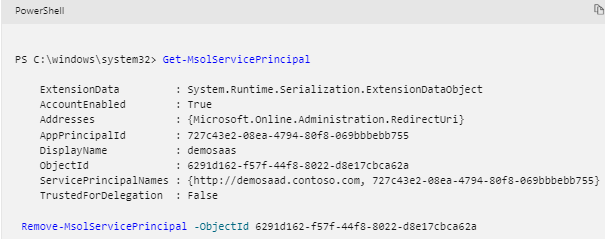Revoke system access
When you determine that the Microsoft 365 collection process is complete, you can revoke Epiq Discovery access from Microsoft 365 through the Azure portal. You can also revoke the access using Azure AD PowerShell. For more information, refer to Microsoft documentation on "Revoke tenant admin consent" (tenantadminconsent).
To revoke Epiq Discovery access from Microsoft 365, perform one of the following actions.
-
Revoke Epiq Discovery access through the Azure Portal.
-
Go to portal.azure.com.
-
In Manage Azure Active Directory, click View.
-
In Azure Active Directory, in the navigation menu, click Enterprise Application.
-
In Enterprise applications, find the application name in the list.
-
Click the application link.
-
In the navigation menu, click Properties.
-
Click Delete, then confirm by clicking Yes.
-
-
Revoke Epiq Discovery access using Powershell.
Alternatively, use the Remove-MsolServicePrincipal script, as shown.